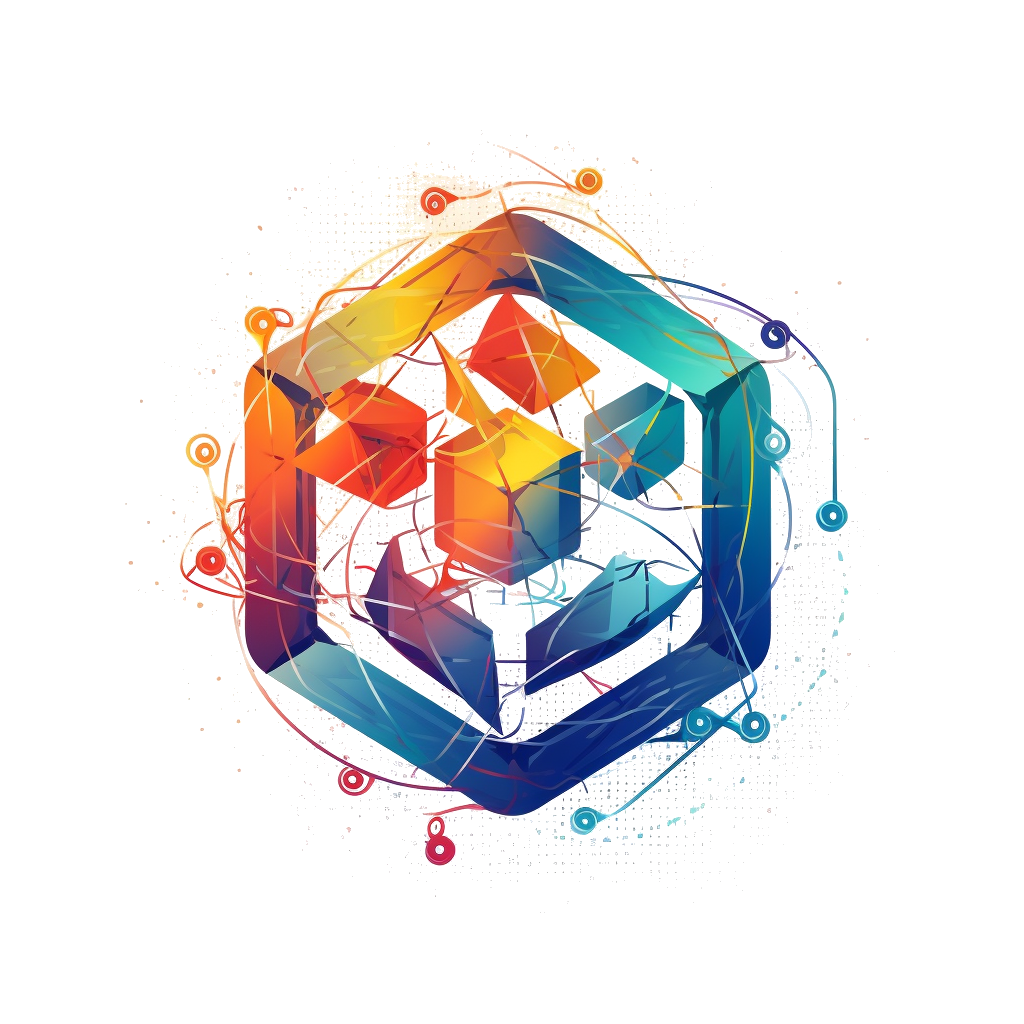Tensor creation functions#
Functions for creating standard tensors#
In Einsums, there are two-basic types of tensors: einsums::Tensor and einsums::DiskTensor.
Tensor is an in-memory variant of a tensor and DiskTensor is an on-disk variant of a tensor. DiskTensor
can and will use Tensors.
Warning
doxygenfunction: No breathe_default_project config setting to fall back on for directive with no ‘project’ or ‘path’ specified.
Warning
doxygenfunction: No breathe_default_project config setting to fall back on for directive with no ‘project’ or ‘path’ specified.
Warning
doxygenfunction: No breathe_default_project config setting to fall back on for directive with no ‘project’ or ‘path’ specified.
Functions for creating pre-filled tensors#
Warning
doxygenfunction: No breathe_default_project config setting to fall back on for directive with no ‘project’ or ‘path’ specified.
Warning
doxygenfunction: No breathe_default_project config setting to fall back on for directive with no ‘project’ or ‘path’ specified.
Warning
doxygenfunction: No breathe_default_project config setting to fall back on for directive with no ‘project’ or ‘path’ specified.
Warning
doxygenfunction: No breathe_default_project config setting to fall back on for directive with no ‘project’ or ‘path’ specified.
Warning
doxygenfunction: No breathe_default_project config setting to fall back on for directive with no ‘project’ or ‘path’ specified.
Warning
doxygenfunction: No breathe_default_project config setting to fall back on for directive with no ‘project’ or ‘path’ specified.
Additional functions for creating tensors#
Warning
doxygenfunction: No breathe_default_project config setting to fall back on for directive with no ‘project’ or ‘path’ specified.
Warning
doxygenfunction: No breathe_default_project config setting to fall back on for directive with no ‘project’ or ‘path’ specified.