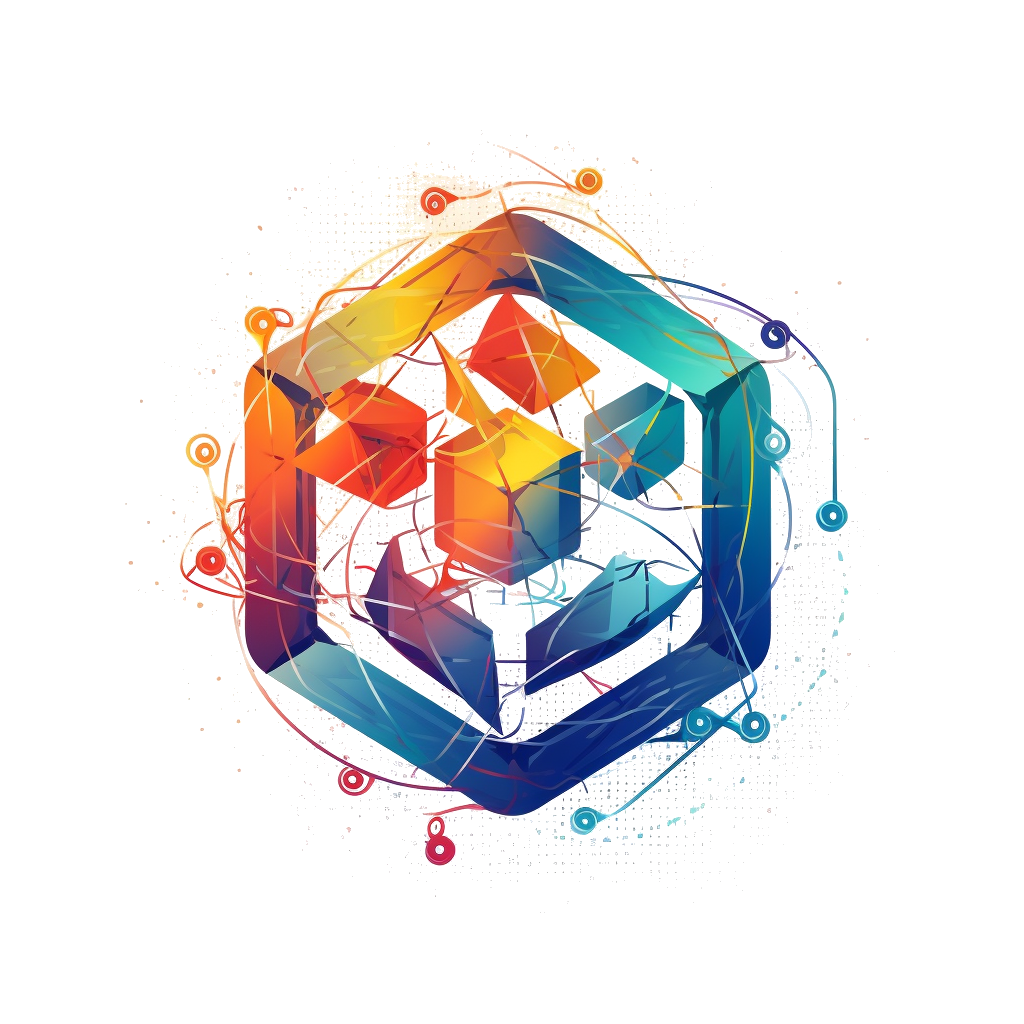Building from source#
Note
If you are only trying to install Einsums, we recommend using binaries. See Installation Instructions for details on that.
Building Einsums from source requires setting up system-level dependencies (compilers, BLAS/LAPACK libraries, etc.) first, and then invoking a build. The build may be done in order to install Einsums for local usage, develop Einsums itself, or build redistributable binary packages. Any it may be desired to customize aspects of how the build is done. This guide will cover all these aspects. In addition, it provides background information on how the Einsums build works.
System-level dependencies#
Einsums is a C++ compiled library, which means you need compilers and some other system-level dependencies to build it on your system.
Note
If you are using Conda, you can skip the steps in this section - with the exception of installing the Apple Developer Tools for macOS. All other dependencies will be installed automatically by the following command:
conda env create -f devtools/conda-envs/basic_einsums.yml
conda activate einsums
For a more personalized conda environment, we suggest using the merge script. The options for the
compiler are default, intel, and windows. The options for the BLAS library are openblas and mkl.
If you plan on building the docs, then you can add the --docs flag as shown. If not, then this can be omitted.
python3 devtools/conda-envs/merge_yml.py --output=einsums.yml [--docs] <compiler> <blas>
conda env create -f einsums.yml
conda activate einsums
If you don’t have a conda installation yet, we recommend using Condaforge; any conda flavor will work though.
You will need:
C++ compiler with C++20 support (GCC, LLVM/Clang, or Intel).
BLAS and LAPACK libraries. OpenBLAS is the Einsums default; other variants include Apple Accelerate, MKL, ATLAS and Netlib ( or “Reference”) BLAS and LAPACK.
CMake
Ninja for building. Since cpptrace 1.0, Unix Makefiles are no longer supported.
The following are also required, but will be downloaded if not given:
fmtlib >= 11
Catch2 >= 3
gabime/spdlog >= 1
HDF5 for disk operations.
ZLIB headers
Recommended
MIMalloc for faster memory allocation.
Optional:
jeremy-rifkin/cpptrace to create backtraces when errors occur.
For the Fourier Transform abilities, you will need either FFTW3 or MKL.
HIP for GPU support. If using an Nvidia platform, CUDA is also required.
pybind11 for the Python extension module.
NumPy and SciPy for the Python tests.
LibreTT for GPU tensor transpositions. This may be superceded by hipTensor in the future when it becomes more mature.
Optional:
cpptrace for C++ backtraces.
Install Apple Developer Tools. An easy way to do this is to open a terminal window, enter the command:
xcode-select --install
and follow the prompts. Apple Developer Tools includes Git, the Clang C/C++ compilers, and other development utilities that may be required.
Windows is not supported at this time.
Building Einsums from source#
If you want to build from source in order to work on Einsums itself, first clone the Einsums repository.:
git clone https://github.com/Einsums/Einsums.git
cd Einsums
Then you will want to do the following:
Create a dedicated development environment (conda environment),
Install all needed dependencies (build, and also test, and doc dependencies).
Build Einsums.
To create an einsums-dev development environment with every required and
optional dependency installed, except for HIP, perform the operations in the previous section.
To build Einsums in an activated development environment, run:
mkdir build
cd build
cmake ..
make
This will build Einsums inside the build directory. You can then run tests
(ctest and pytest), or take other development steps like build the html documentation
or running benchmarks.